Before accepting this page as a reference, I strongly suggest you to review the article I wrote about SPBM again. You can find the page here.
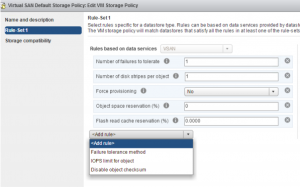
Before accepting this page as a reference, I strongly suggest you to review the article I wrote about SPBM again. You can find the page here.
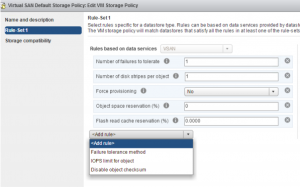
Bu sayfayı referans olarak kabul etmeden önce SPBM ile alakalı yazdığım yazımı tekrar okumanızı öneririm. Sayfaya buradan ulaşabilirsiniz.
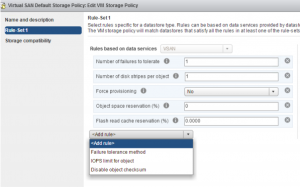
I’ll try to elaborate on the Storage Policy Based Management (SPBM) what I’ve briefly describe in my previous article. Protection types specified in SPBM are Datastore Default, per-VM and per-vmdk.
You can review Storage Policy Rules in vendor resources for further details.
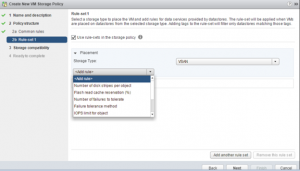
VMware vSan can be called as a technology that allows locally attached disks that are installed on the server to create a clustered disk space, or as Distributed Object-Based Storage. It reduces complexity eliminating the physical storage layer.
Since vSan is embedded in the hypervisor, what you need to do is only to activate it via vSphere and a separate installation is not required.
It can be taken as vSan ReadyNode from a variety of compatible vendors and make your own installation, Also can be taken as ready-to-use solutions like Dell VxRail. You can also check whether your existing hardware is vSan compliant from here and licensing for version 6.7 here
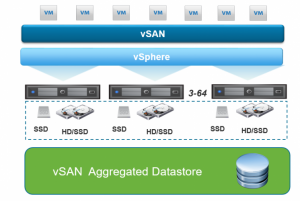
VMware vSAN, kısaca sunucuya takılı yerel disklerin kümelenmiş bir ortak disk alanı oluşturmasına izin veren teknoloji olarak ya da Dağıtık Obje Tabanlı Depolama olarak da adlandırılabilir. Depolama ünitesi katmanını ortadan kaldırdığı için karmaşıklığı azaltmaktadır.
vSAN, hipervizör içerisine gömülü olarak geldiğinden vSphere üzerinden aktivasyonu yapılabilmekte ve ayrı kurulum gerekmemektedir.
vSAN uyumluluğuna sahip çeşitli markalardan vSAN ReadyNode alıp kendi kurulumunuzu yapabileceğiniz gibi, Dell VxRail gibi hazır çözümleri alıp da kullanabilirsiniz. Ayrıca mevcut donanımınızın vSAN uyumlu olup olmadığını şuradan ve 6.7 sürümü için lisans seçeneklerini de şuradan kontrol edebilirsiniz.
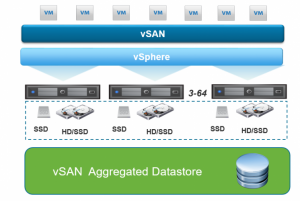
In this article I will briefly summarize the traditional, converged and hyper-converged infrastructures.
Looking at the layers of x86 virtualization, the following basic components are seen;
Bu yazımda geleneksel, bütünleşik ve hiperbütünleşik altyapıları kısaca özetlemeye çalışacağım.
x86 sanallaştırmasının katmanlarına bakıldığında aşağıdaki temel bileşenler görülmektedir;
KVKK tarafında dokümantasyon ve yapılması gerekenleri anlatan çok sayıda yazı bulunuyor internette. Mümkün olduğu kadar yalın bir kaynak oluşturmaya çalıştım, umarım işinize yarar. Öncelikle küçük işletmeler (bakkal, manav, kuaför vb.) kanun kapsamının dışında kalmakta.
Özetle;
Samsung has made many enhancements to the Knox platform over the past few years, and some of them have also been retired.
“Knox IT Solutions leverages the Knox platform and delivers end-to-end solutions for IT managers, such as configuration and deployment, managing, securing, and maintaining devices.”
When Android zero–touch deployment feature was announced by Google, Samsung devices had been excluded from this program, You think this is a problem for Samsung? Not really, because they’d already developed a similar solution called Knox. The auto-enrollment feature for your EMM environment can be called the most exciting feature here.