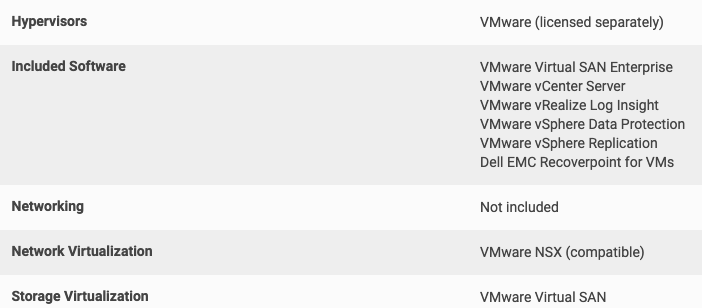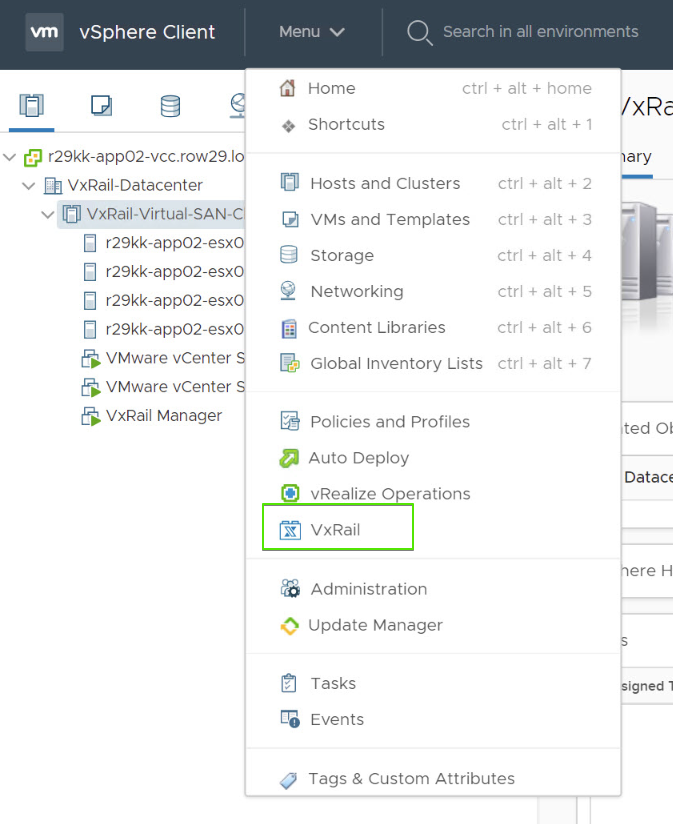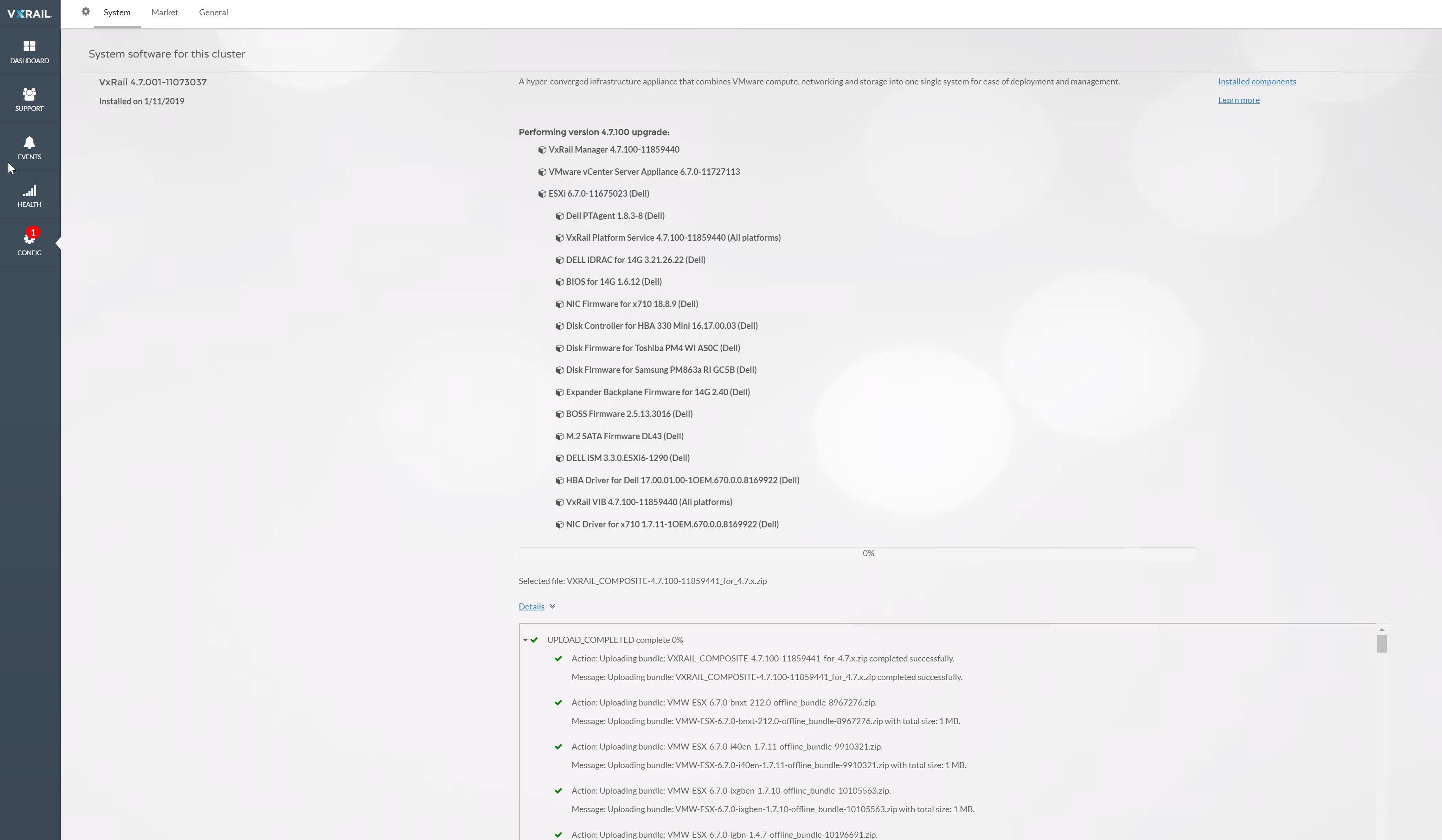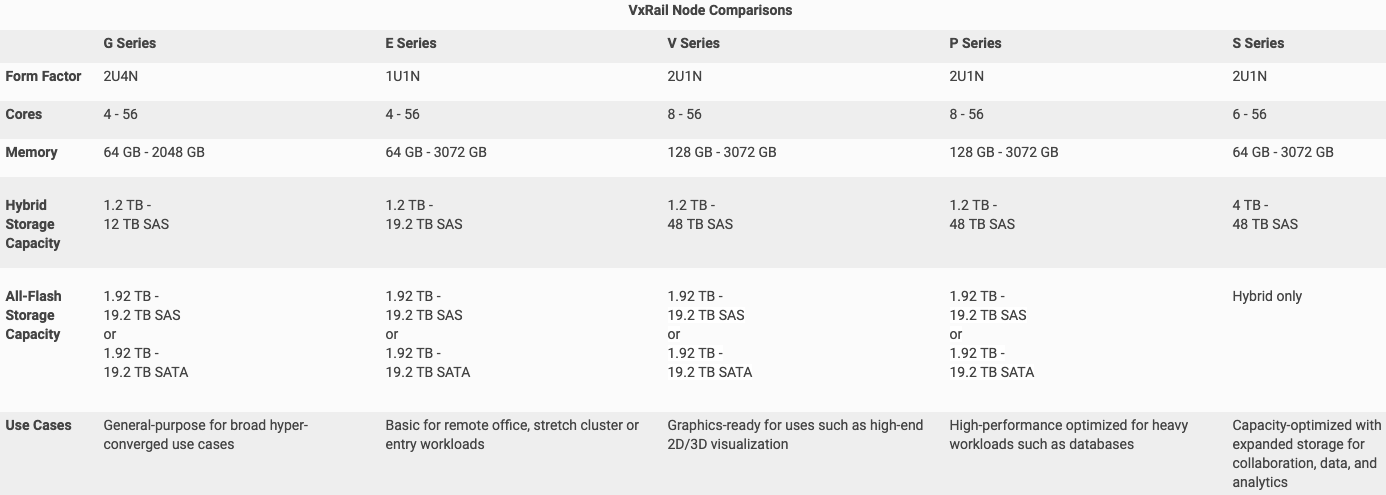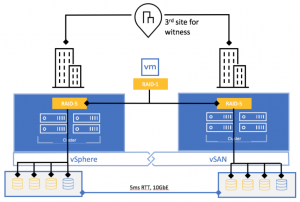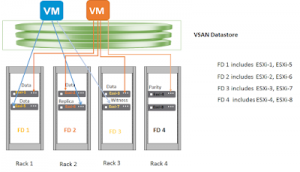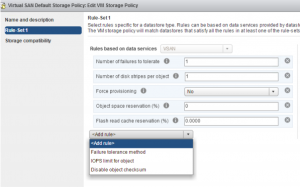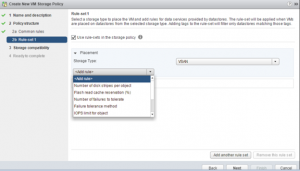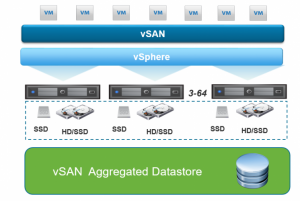In This article, I will talk about prerequisites, installation and basic issues for VxRail installation.
When I created the this document, the VxRail version was 4.5.300. Therefore, it may differ with the current version. (Adding new nodes, ESRS installation, etc.)
Requirements (General)
| Step | Definition |
| 1 | Complete physical installations of Servers and Switches. |
| 2 | Do the IDRAC and Switch BMC wiring. |
| 4 | One cable from server to Tor Switch A, the second cable is to Tor Switch B. |
| 5 | Connect Tor Switches in the customer network and configure them as a stack, making sure there are no LACP on it. |
| 3 | Create the corresponding VLANS on Top-Of-Rack (Tor) Switches to be used for the VxRail. |
| 6 | Enable IPv4 and IPv6 multicast for the Management VLAN and IPv4 multicast for the vSAN VLAN. |
| 6 | Create forward and reverse DNS records for ESXi, VCenter, and Log Insight and make sure they are resolved. |
| 7 | Make sure the Customer network is accessible. (AD, DNS, Proxy, etc.) |
| 8 | Ensure that the ESXi servers and the NTP server show the same time, if necessary, fix the time via the IDRAC and ESXi host. |
| 10 | Tagged or Untagged traffic from Tor Switch ports connected to Vxrail are allowed, decide by structure. |
| 11 | Allow all traffic to pass through ports used in connection between all switches, including IPv4 and IPv6 multicast if Multiple switches are in use. |
| Optional | Check that the EMC support account is correct. |
| Optional | Make sure that the Switches connected to the BMC and the IDRAC support 100Mbps. |