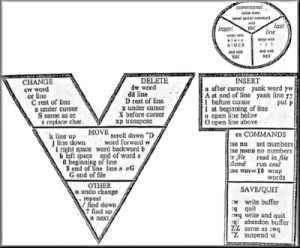Samsung geçtiğimiz birkaç yılda Knox platformu adına birçok geliştirme yaptı ve bazılarını da çok sürmeden kullanımdan kaldırdı.
“Knox BT çözümleri, Knox platformundan yararlanır ve IT yöneticilerine, yapılandırma ve dağıtım, yönetme, güvenlik sağlama ve cihazların bakımını yapma gibi uçtan uca çözümler sunar.”
Android zero-touch dağıtım özelliği Google tarafından duyurulduğunda Samsung cihazlar bu programın dışında bırakıldı, Samsung için bir sorun mu dersiniz bu durum? Pek değil zira kendilerine benzer bir çözüm geliştirmişlerdi hali hazırda. EMM ortamınıza otomatik kayıt özelliği buradaki en heyecan verici özellik denilebilir.