I’ll try to elaborate on the Storage Policy Based Management (SPBM) what I’ve briefly describe in my previous article. Protection types specified in SPBM are Datastore Default, per-VM and per-vmdk.
You can review Storage Policy Rules in vendor resources for further details.
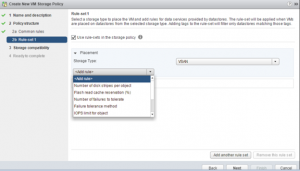
Primary level of failures to tolerate (PFTT): Defines the number of server and device failures that a virtual machine object can tolerate. If fault tolerance for n is required, each data is written to the n + 1 location, including the RAID5 and RAID6 parity data. If the storage policy is not selected when creating a virtual server, the default policy is chosen by default. If Fault Domain structure is present, it needs up to 2n + 1 capacity. i.e for two Fault Domains 2 (2) + 1 = 5 unit capacity is required.
In the Stretched Cluster (SC) structure, this value identifies the virtual server objects that can be tolerated. PFTT and SFTT are used simultaneously to ensure data protection between both locations. In SC structure, the PFTT maximum value is 1.
Secondary level of failures to tolerate (SFTT): In Stretched Cluster structure, this rule determines the number of servers that can be tolerated in the second location after reaching the number of PFTT in a place (after the location becomes unavailable). For example, if PFTT = 1 and SFTT = 2 and access to the first location are stopped, the cluster can tolerate up to 2 servers loss at the second location.
Data Locality: It operates In Stretched Cluster Structure when PFTT = 0 is set. None, Preferred, or Secondary options are available. It’s a solution to reach the high performance with low delay thus virtual machines can be restricted to site where they need to operate. The default value is None.
Failure Tolerance Method: Determines whether the data replication method will be either for performance or capacity-oriented. RAID1 is performance-oriented and needs more capacity, and if 4 or more servers are selected as RAID5/6 (Erasure Coding) and PFTT = 1, then the capacity is achieved with RAID5. If 6 or more servers are selected as RAID5/6 (Erasure Coding) and PFTT = 2, capacity-oriented RAID6 with resistant for loss of one more object is obtained.
When SFTT is configured in Stretched Cluster (SC) structure, this value will affect only the number of servers that can be tolerated, not the raid structure.
Number of disk stripes per object: Determines how many devices each virtual machine object will be written as. The default is 1, larger values give better performance but use more system resources. Changing the default value is not recommended.
Flash Read Cache reservation: By default, cache reservation is fairly shared between all objects and the value does not need to be changed. Can be used for specific problem-solving purposes. The default value is 0% and the maximum value is 100%.
Force Provisioning: When this rule is active, the new virtual machine can be created even if PFTT, Number of disk stripes per object and Flash read cache reservation policies requirements are not met. In a healthy vSan environment, this rule should not be activated and should only be used for new installation in cases of disaster-like urgencies.
Object Space Reservation: Specifies the area in which Virtual server disk (VMDK) objects occupy. Default value is 0% (thin) and the maximum value is 100% (thick)
Disable Object checksum: By default, this value is defined as No. vSan has mechanisms that control end-to-end data integrity and automatically repair when corruption occurs. If this value is defined as Yes, data integrity cannot be validated.
IOPS limit for object: defined on an object (e.g. VMDK) determines the IOPS limit. When calculating IOPS, read and write operations are taken into place as equivalent, but cache hit rate and sequentiality are not considered . If a disk’s IOPS limit is exceeded then I/O operations are limited. If IOPS limit for object = 0 then the limits are not mandatory. vSan allows the object to double the IOPS limit value when the first second of the operation or after a period of inactivity
* As a Bonus, you can access SPBM Cheat Sheet here, which includes the policies you need most in Stretched Cluster structure.

2 Comments
[…] coefficients, depending on the type of RAID desired. As I mentioned in the my previous article here, RAID types in vSAN environment maybe implementedas Datastore Default, per-VM and […]
[…] coefficients, depending on the type of RAID desired. As I mentioned in the my previous article here, RAID types in vSAN environment maybe implemented as Datastore Default, per-VM and […]